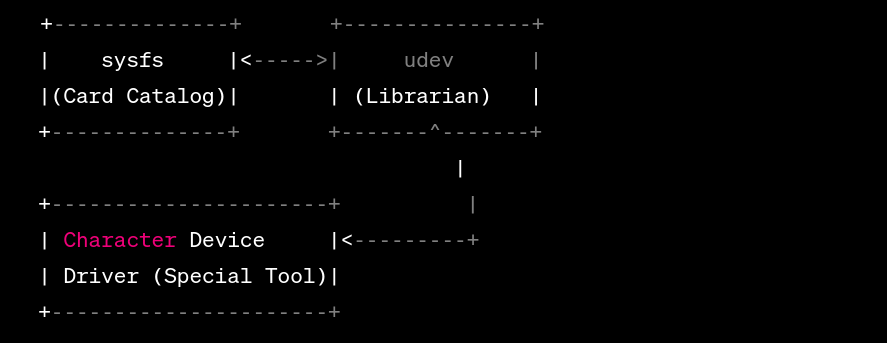
Introduction:
In the complex world of Linux, understanding device management is paramount. Central to this understanding are three key components: sysfs, udev, and Character Device Drivers. While technical documentation dives deep into each component, let’s first create a simpler, more intuitive overview. By the end of this blog, you’ll have a clear picture of how these three elements interrelate.
Breaking Down the Concepts:
1. sysfs: The Card Catalog
Imagine a large library. This library uses a card catalog system, where each card provides information about a book – its author, its location, and other pertinent details. sysfs acts like this card catalog but for devices. It is a pseudo-filesystem provided by the Linux kernel that exports information about various kernel subsystems, devices, and associated device drivers from the kernel’s device model to userspace.
2. udev: The Librarian
In our library analogy, if sysfs is the card catalog, then udev is the librarian. The librarian keeps an eye on the card catalog. When a new card (device information) is added, the librarian arranges the book (device) accordingly. Similarly, udev monitors sysfs for any device changes, and when detected, it ensures that the device nodes get created or removed correctly, manages permissions, and more.
3. Character Device Driver: The Special Tool
Back to our library. For specific books, such as ancient texts, we might need a special tool to read or handle them. In the world of devices, Character Device Drivers are these tools. They provide a mechanism for the software to interact with specific hardware in a byte-stream I/O manner. It’s like having a designated tool for a particular kind of job or, in our analogy, a special reading glass for specific types of books.
The Interplay:
sysfs ↔ udev: Just as a librarian (udev) checks the card catalog (sysfs) for updates,
udevmonitorssysfsfor device changes. Whenever a new device appears or an old one disappears, udev knows about it.udev → Character Device Driver:
Just as our librarian uses specific tools for special books,udevensures the appropriate Character Device Driver is invoked when a device requires interaction. It’s like making sure you have the right tool for the job.Character Device Driver ↔ sysfs:
Sometimes, the specifics about a tool (Character Device Driver) might be updated or checked in our card catalog (sysfs). This reflects the ability to read or sometimes even modify the settings and capabilities of the drivers throughsysfs.
Conclusion:
The intricate dance between sysfs, udev, and Character Device Drivers ensures that Linux systems manage and interact with devices seamlessly. Understanding this interplay offers insights into the sophisticated design of Linux device management, ensuring that users and applications can effortlessly interact with a plethora of devices. Whether you’re diving into kernel development, system administration, or just satiating your technical curiosity, grasping these fundamentals is invaluable.
